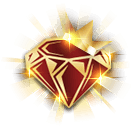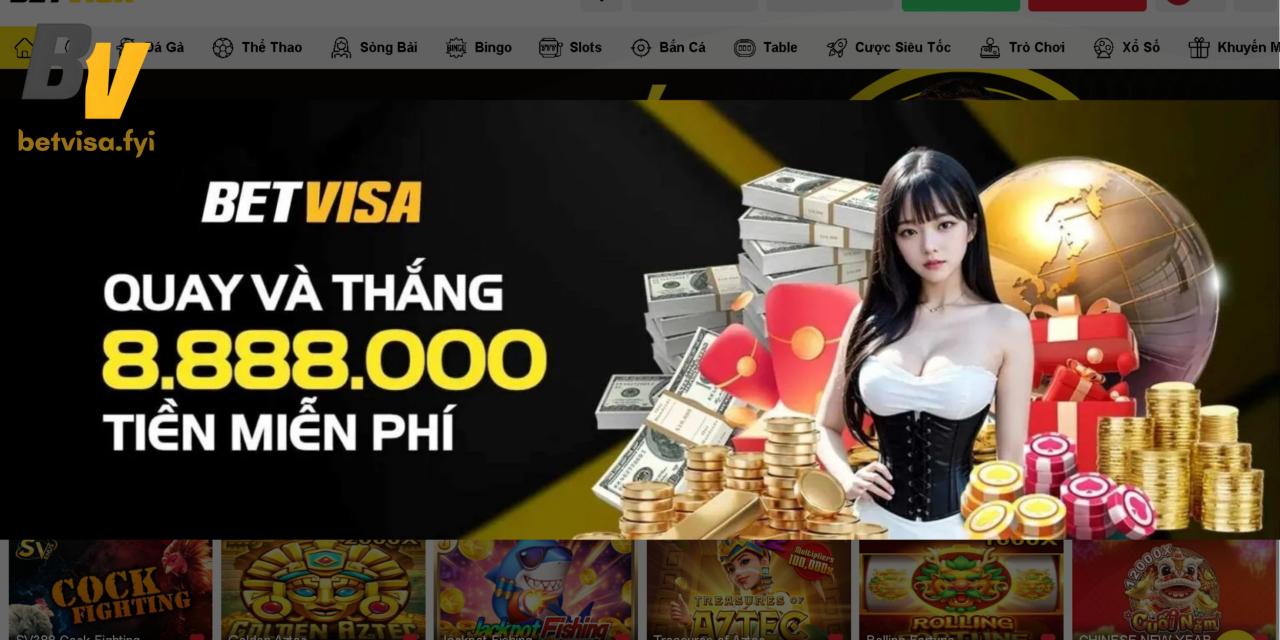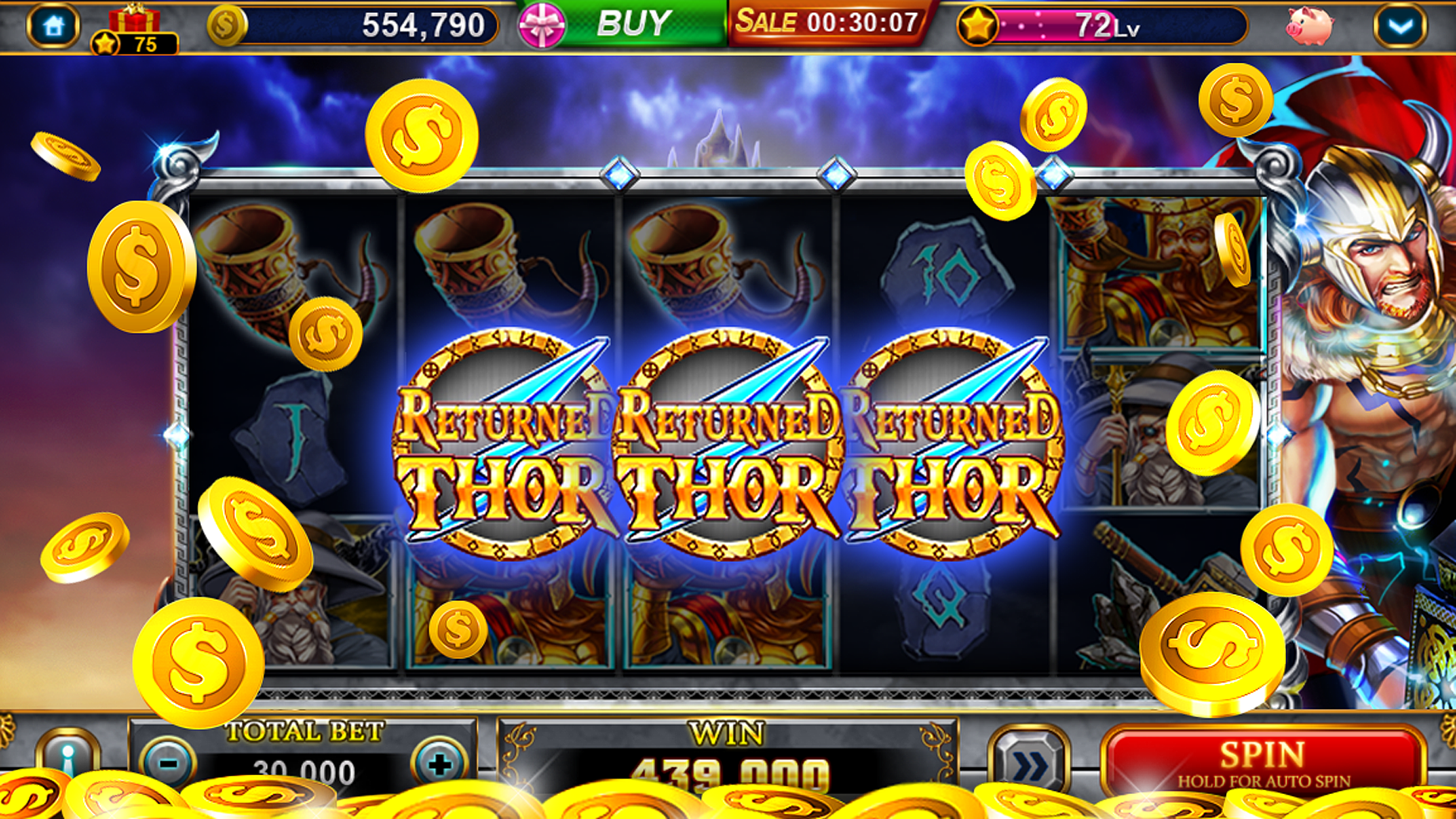jljl3login
Your #1 gaming hub.
Discover the jljl3login Experience
Get a glimpse of our app's sleek and intuitive design. We've built it just for you, focusing on a seamless and secure gaming journey.

jljl3login App
Get the official jljl app for a superior gaming experience. Secure, fast, and designed just for you.
Easy App Installation Guide
Follow these simple steps to get the jljl experience on your device.
Installation Guide for Android
Installation Guide for Android
-
1
Enable Unknown Sources
First, go to your phone's Settings. Find "Security" or "Apps", then allow installations from "Unknown Sources". This is a standard step for apps outside the Play Store.
-
2
Find the Downloaded File
Open your "File Manager" or "Downloads" folder and look for the file named jljl-app.apk.
-
3
Tap and Install
Just tap on the APK file and select "Install". Once it's done, you can open the app and start playing. Welcome to the jljl family!
Installation Guide for iOS
Installation Guide for iOS
-
1
Go to Settings
After installing the app, you need to trust it. Open your iPhone's Settings and go to General.
-
2
Find Device Management
Scroll down and tap on VPN & Device Management. You will see the jljl enterprise app profile listed there.
-
3
Trust the Developer
Tap on the profile, and then tap the "Trust" button. Confirm your choice, and you're all set! Enjoy the games.
Official & Secure App
Security-cleared for your peace of mind. Download with confidence!
Version
V2.3.5
Updated
2024-05-20
Size
~85 MB
Having trouble with installation? Contact Support